When all Retain Payment Recovery attempts fail, Retain can lock delinquent churn customers out of your app. Locked out customers will not be able to use your platform until they update their payment information using our form. If they update their payment information, their access will be reinstated, and they will be reactivated on the last plan they were on before they churned.
Here's an example of this notification:
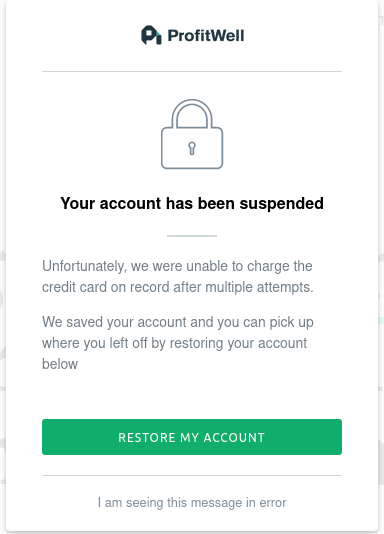
What do we need from you to set up Lockout?
- The Lockout feature requires our ProfitWell .js web-app Snippet.
- Contact support@profitwell.zendesk.comwith info on -
- What URL/domain we should lock users out of once they churn delinquent (usually your web-app site)?
- If you have a free plan that users are downgraded to once they churn, do you want us to lock them out or allow them to continue having access?
Partial Lockout
It's possible to only lock customers out of some sections of your web-app, and allow them to continue accessing other sections of the app. To do this, we need you to:
- Make a detailed list of URLs that you want to lock customers out of within your web-app.
- Update the Referrer-Policy on those sites to no-referrer-when-downgrade.
How do I do this?
You can set referrer policies inside HTML. For example, you can set the referrer policy for the entire document with a <meta> element with a name of referrer: <meta name="referrer" content="no-referrer-when-downgrade">
Why do we need this?
The Referrer-Policy HTTP header controls how much referrer information (sent via the Referrer header) should be included with requests. Aside from the HTTP header, you can set this policy in HTML, as explained before.
For the ProfitWell Lockout feature to work correctly, we need to know where the customer is. If your Referrer-Policy is too strict, we can't check which section of your site that customer is currently logged to.