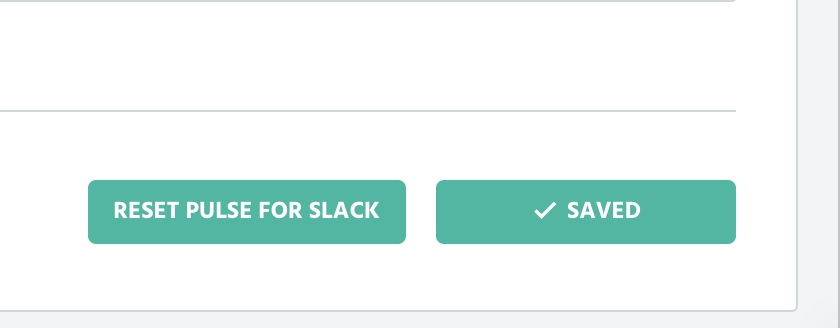ProfitWell Pulse allows you to push your customers' key activities directly into your existing workflows. Below is how you can integrate ProfitWell with Slack.
- Navigate to account settings, found on the lower left hand of your dashboard

Select the "Pulse" tab
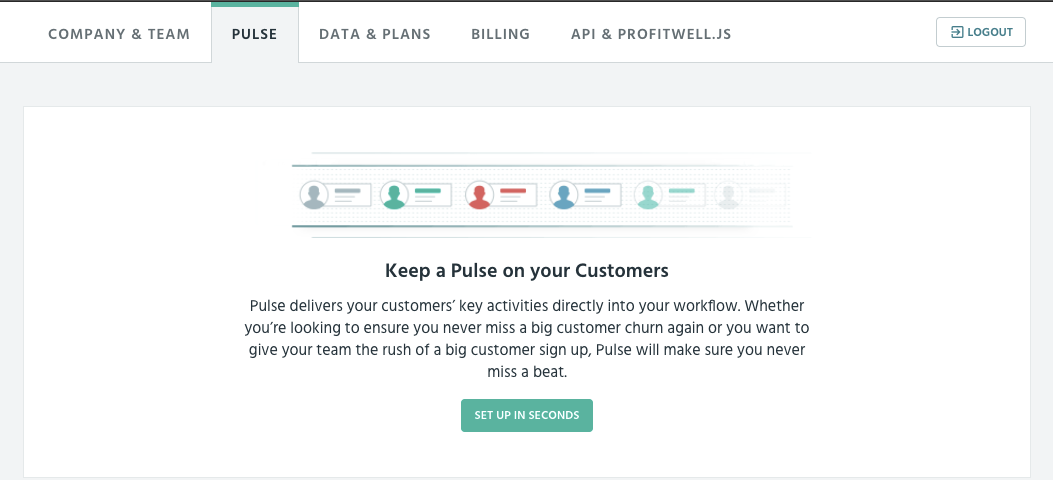
Click on "Set up in seconds" and sign in to your Slack account
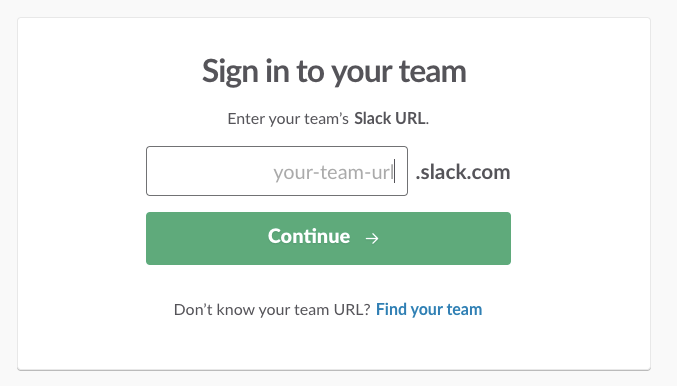
Edit your notification preferences to receive some (or all!) of your customers' activities
In addition, we also offer ways to reset your Slack notifications.